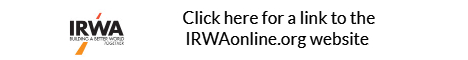Clark Land's Workers' Compensation Policy Information
First Thing
Safety training happens on the date of hire, during scheduled staff meetings, and when warranted.
- Employees are expected to follow safe work practices at all times.
- Take note of any unsafe conditions that might lead to an injury, take appropriate corrective action to eliminate or control unsafe conditions or work practices.
- If you get injured on the job, inform an on-duty manager or supervisor.
- Any injury, no matter how minor, is to be treated immediately.
- For injuries that cannot be addressed with first aid, get the employee to Urgent Care and let the doctor know that the injury is workers’-comp related.
- Applicable supervisors must report all employee injuries to the HR Department, which is responsible for reporting to the company’s Workers Compensation insurance company.
- HR must make sure the DWC1 Form and Form 5020 are completed and sent to the WC Insurance Company and assist in processing the claim.
Below you will find…
- Clark Land’s Workers’ Compensation Policy information
- Form DWC7 – Notice to California Employees-Injuries Caused by Work
- Form DWC1 – California Workers’ Compensation Claim Form, etc.
- Form 5020 – Employer’s Report of Occupational Injury or Illness
CA Notice to Employees - DWC7
CA Workers' Comp Claim Form - DWC1
How to File a Worker's Compensation Claim
Filing a Workers’ Comp Claim

- How the accident happened
- The kind of injury
- The date and time of the accident/injury
1. Start the completion of the Workers’ Comp Claim Form for the Employee with HR
2. Submit Official Paperwork
Common Questions About the Workers’ Comp Claim Process
When Do I File a Workers’ Comp Claim?
- Is your employee
- Got hurt from their job
- Becomes sick from their work
What Information Do I Need for Filing a Workers’ Comp Claim?
- The Insurance Company Name (The Hartford)
- Company name (Clark Land Resources, Inc.)
- Policy number (72 WBC AD0YGU
- Name, date of birth, address, phone number
- Social Security number
- Age and gender
- Marital status, number of dependents
- Hire date, years in current position
- Current wage information
- Date of the incident
- When you received a report of injury or illness
- Who reported the accident and when
- Where the injury occurred on your business property
- Type of injury
- Exact body part injured
- Witness information
- Cause of accident
- Name and location of where your employee received medical treatment
- Number of days your employee will miss work
- Anticipated return date
Where Can I Find My Workers’ Comp Phone Number?
How Do I Know if My Employee’s Workers’ Comp Claim Is Approved?
More Answers to Frequently Asked Workers’ Comp Insurance Questions
Employer’s Reporting Requirements in California
The Employer’s Report of Occupational Injury or Illness (Form 5020).<<==Link
Every employer is required to file a complete report of every occupational injury or illness to each employee which results in lost time beyond the date of injury or illness or which requires medical treatment beyond first aid. Lost time means absence from work for a full day or shift beyond the date of the injury or illness (CCR § 14001).
If the employer has filed a report of injury or illness and the employee subsequently dies as a result of the reported injury or illness, the employer is required to file an amended report indicating such death, within five days after the employer is notified or learns of the death.
In the case of insured employers, the report must be filed with the insurer within five days after the insured employer obtains knowledge or the injury, illness or death.
To assure timely filing of the doctor’s first report, the employer, upon request of the physician, must immediately disclose the name and address of the employer’s workers’ compensation insurance provider. In the case of a self-insured employer, the report must be filed directly with the Division of Labor Statistics and Research within five days after the employer obtains knowledge of the injury, illness or death. In addition, the self-insured employer must transmit the doctor’s report (Form 5021) to the Division of Labor Statistics and Research within five days of receipt.
Note: OSHA must also be informed.
Electronic Reporting System for Doctor’s First Report of Injury in California
Electronic Reporting System for Doctor’s First Report of Injury (Form 5021)
Every physician who treats an injured employee must file a complete Form 5021 Doctor’s First Report of Occupational Illness or Injury (DFR) with the employer’s claims administrator within five days of the initial examination. Currently, the claims administrator is required to send a paper copy of the DFR by mail to the Department of Industrial Relations (DIR). In order to bring greater efficiency to the workers’ compensation reporting, Senate Bill (SB) 1160 requires that the physician to electronically file the DFR with DWC. The new electronic system will allow for standardized data to be submitted directly to DWC and can be used to improve the workers’ compensation system.
Am I required to file electronically?
Currently, this is a pilot program and, physicians are not required to participate. However, DWC plans to draft regulations to require electronic reporting in the future with the goal of eventually phasing out paper filing.
How does it work?
Online electronic system
Physicians can electronically submit DFRs directly to DWC using the online system. The physician is then responsible for sending a copy of the form to the claims administrator.
Electronic Data Interchange
Electronic Data Interchange (EDI) is the computer-to-computer exchange of data or information in a standardized format. In workers’ compensation, EDI refers to the electronic transmission of claims information from the treating physician to the DWC. The two systems conducting data transactions through EDI systems are usually referred to as “trading partners.” All collected data elements are reviewed for valid and standardized business definitions and formats.
Large volume filers such as hospitals are invited to participate through EDI submission. Interested parties should contact the DWC at dfr_edi@dir.ca.gov for additional information on how to utilize the DFR EDI system.
Helpful information for electronic reporting of DFR:
- DFR Online System Manual to submitting a successful form.
- Coming soon California EDI Implementation Guide for Doctor’s First Report of Occupational Illness or Injury. You may contact the DWC by email at dfr_edi@dir.ca.gov if you are interested in submitting DFRs using EDI.
- Notice of rulemaking, text of the regulations, and the initial statements of reasons will eventually be found on the DWC rulemaking page.
Every physician who treats an injured employee must file a complete Form 5021 Doctor’s First Report of Occupational Illness or Injury (DFR) with the employer’s claims administrator within five days of the initial examination. Currently, the claims administrator is required to send a paper copy of the DFR by mail to the Department of Industrial Relations (DIR). In order to bring greater efficiency to the workers’ compensation reporting, Senate Bill (SB) 1160 requires that the physician to electronically file the DFR with DWC. The new electronic system will allow for standardized data to be submitted directly to DWC and can be used to improve the workers’ compensation system.
Am I required to file electronically?
Currently, this is a pilot program and physicians are not required to participate. However, DWC plans to draft regulations to require electronic reporting in the future with the goal of eventually phasing out paper filing.
How does it work?
Online electronic system
Physicians can electronically submit DFRs directly to DWC using the online system. The physician is then responsible for sending a copy of the form to the claims administrator.
Electronic Data Interchange
Electronic Data Interchange (EDI) is the computer-to-computer exchange of data or information in a standardized format. In workers’ compensation, EDI refers to the electronic transmission of claims information from the treating physician to the DWC. The two systems conducting data transactions through EDI systems are usually referred to as “trading partners.” All collected data elements are reviewed for valid and standardized business definitions and formats.
Large volume filers such as hospitals are invited to participate through EDI submission. Interested parties should contact the DWC at dfr_edi@dir.ca.gov for additional information on how to utilize the DFR EDI system.
Helpful information for electronic reporting of DFR:
- DFR Online System Manual to submitting a successful form.
- Coming soon California EDI Implementation Guide for Doctor’s First Report of Occupational Illness or Injury. You may contact the DWC by email at dfr_edi@dir.ca.gov if you are interested in submitting DFRs using EDI.
- Notice of rulemaking, text of the regulations, and the initial statements of reasons will eventually be found on the DWC rulemaking page.